How To Buy Using Your CoinPayments Balance
 2) You will then see the option to login to your CoinPayments account. Click there to login. 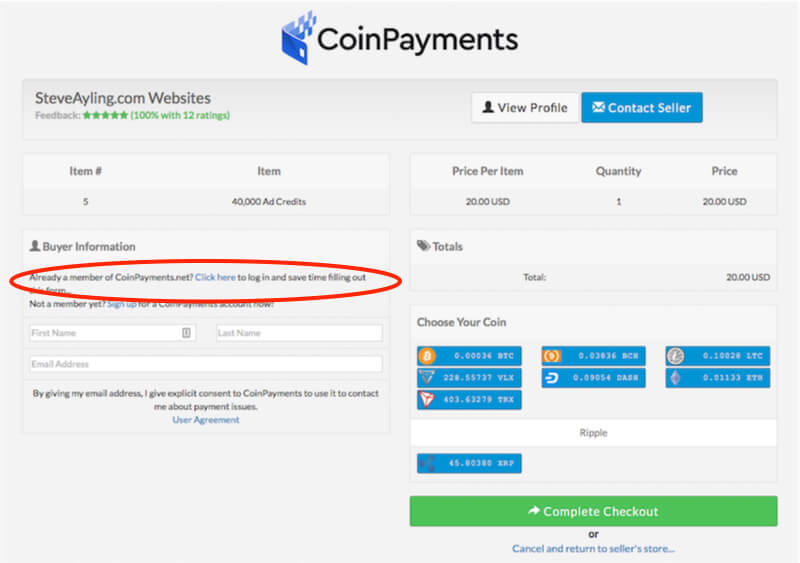 3) After logging in it will bring you back to the checkout page where you can enter your name, tick the use your account balance and select the coin that you hold a balance for and want to use. Then click complete checkout button and it will send the funds to us and you can return to the site. 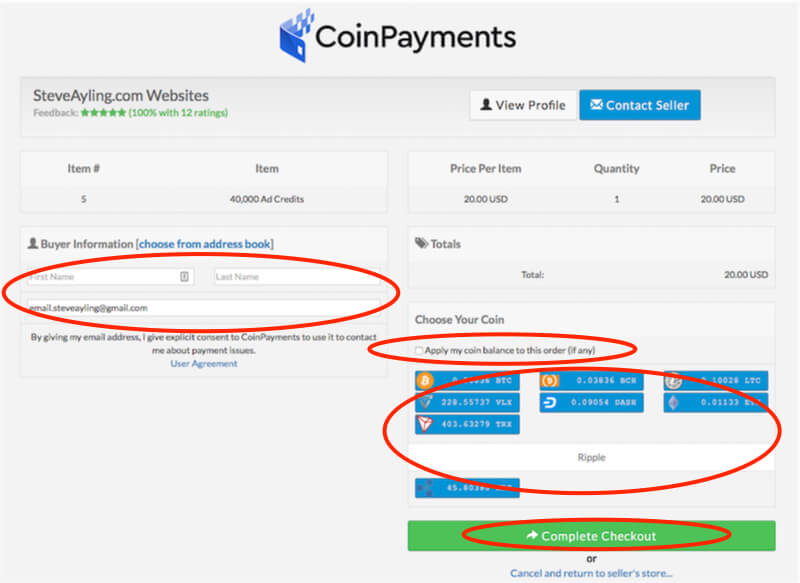 How To Buy By Sending Coin From A Wallet (If You Do Not Have A CoinPayment Balance Or Account) 1) Click on the buy button for the item that you would like to purchase (Ad Credits or Upgrade)  2) You will then see the checkout page where you can enter your name and email address, select the coin you wish to use and then click complete checkout. 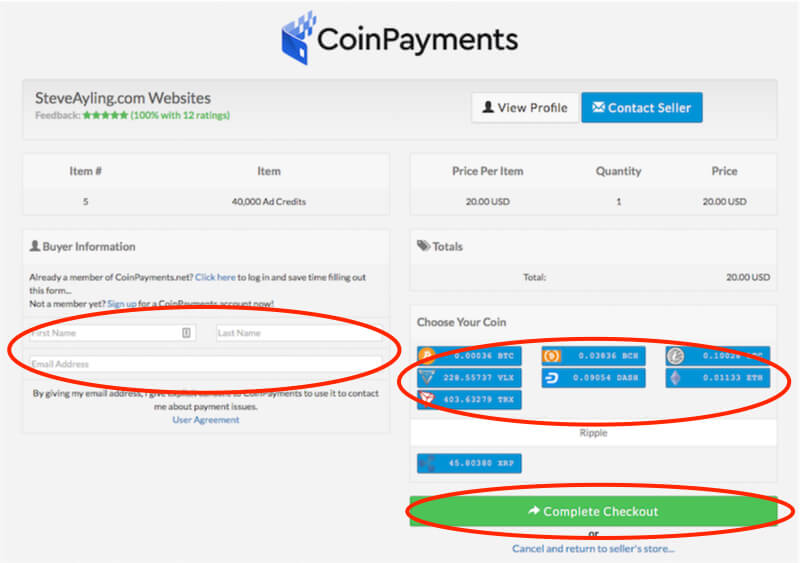 3) It will send you to a page where you can send the funds to us using the crypto address or QR code . If the fees or minimums for some coins are too high you may not be able to pay this way. If this is the case you will need to fund your CoinPayments account and then use the pay with balance option above. 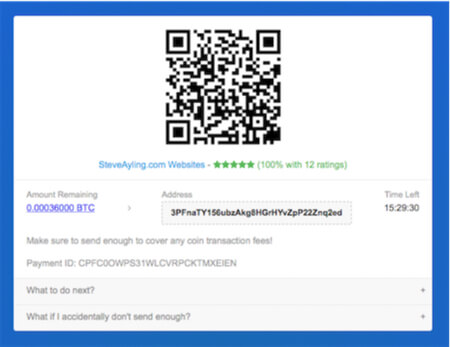 How To Fund Your CoinPayments Account Balance (If You Do Not Have A CoinPayment Account Balance) Please read our "How To Fund Your CoinPayments Account Using Credit/Debit Cards" page Here. |
|
|
|
|