CoinPayments $PayByName Tags - How To Get Yours
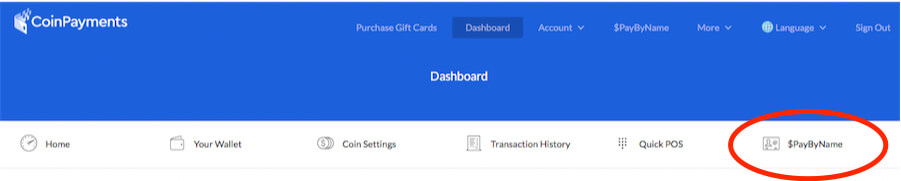 2) Click on purchase a new tag (If you already have one you can use that). They do cost $1.99 a year but can be used on as many sites as you want not just here and it will save you a lot more than that going forward. 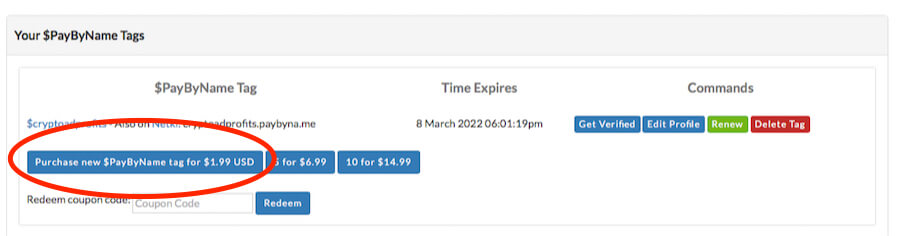 3) Enter your details, select the coin you wish to pay with and if you have a balance of that coin already you can select to use your balance. Then click Complete Checkout. 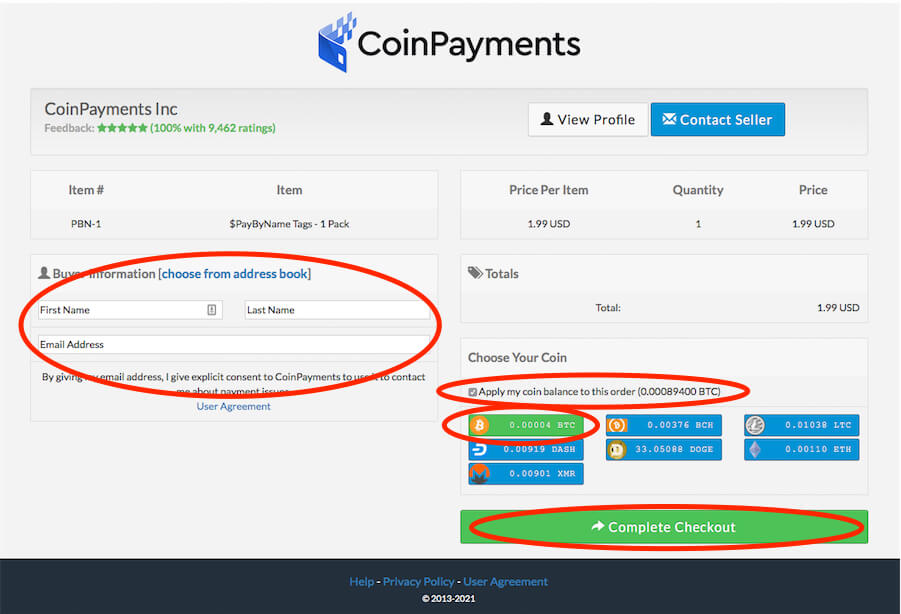 4) You will either see Paid like the picture below or if you didn't have a balance it will ask you to send the coin to them and give you an address to do so. Once you have Paid you can click back to the Dashboard. 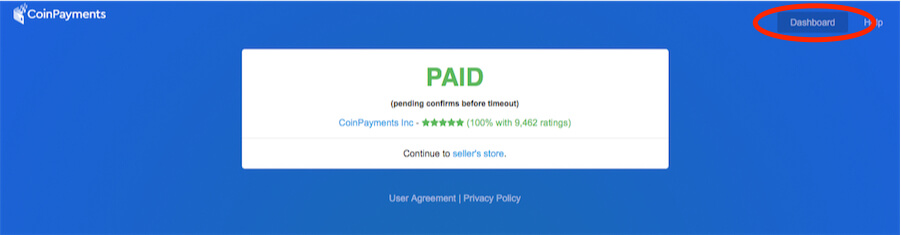 5) It will send you one email saying that the payment has been submitted then after the confirms (How crypto transactions are processed) it will send you another to say the transaction is complete (Funds Received). It can take a few minutes for this to complete and come through. 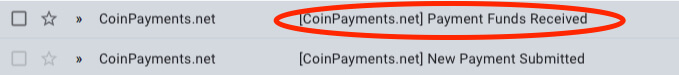 6) When it has completed you can return to the $PayByName tab and you should see a new tag ready to be claimed (Sometimes you need to log out and back in to see it). Click on claim the tag. 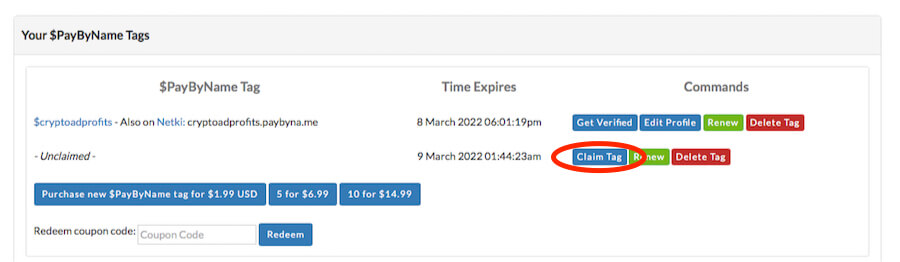 7) Enter the name you would like to use (Your name or your business name works best) and click Claim Now. You cant change this so double check it before hitting Claim Now. 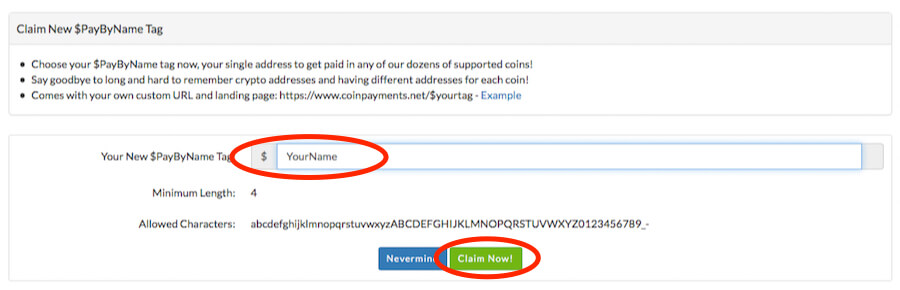 8) It is a good idea to click on Edit Profile and fill a couple more bits in like your name if it is not in the tag but this is optional.  9) Now you are all set up with your tag. All you need to do now is enter your tag here at CryptoAdProfits and choose the coin you would like to receive your commissions in. 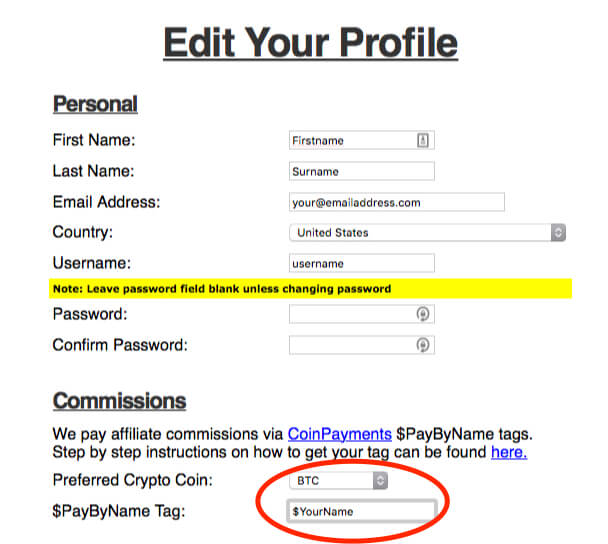 That is it, you are all done and we will send your your earned commissions to your $PayByName tag. Click here to go to your CryptoAdProfits profile to enter your $PayByName tag or click Profile in the members area menu. |
|
|
|
|